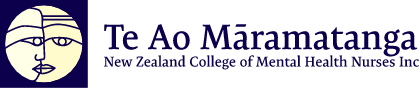The new College website - what you need to know
Our new website for Te Ao Māramatanga – New Zealand College of Mental Health Nurses is now live!
As a member, there are a few things you will need to be aware of. We have been able to migrate most of the membership information from our old website, however we will need you to go in to check your details, updating information where required, and also updating your password for the new website.
A good opportunity to take a look around and explore the exciting changes on this new site. Please follow the easy two-step process below to access your membership account:
1. Create a new password
You can create a new password by visiting the Member Login Page and clicking on the “Forgot your password?” link.
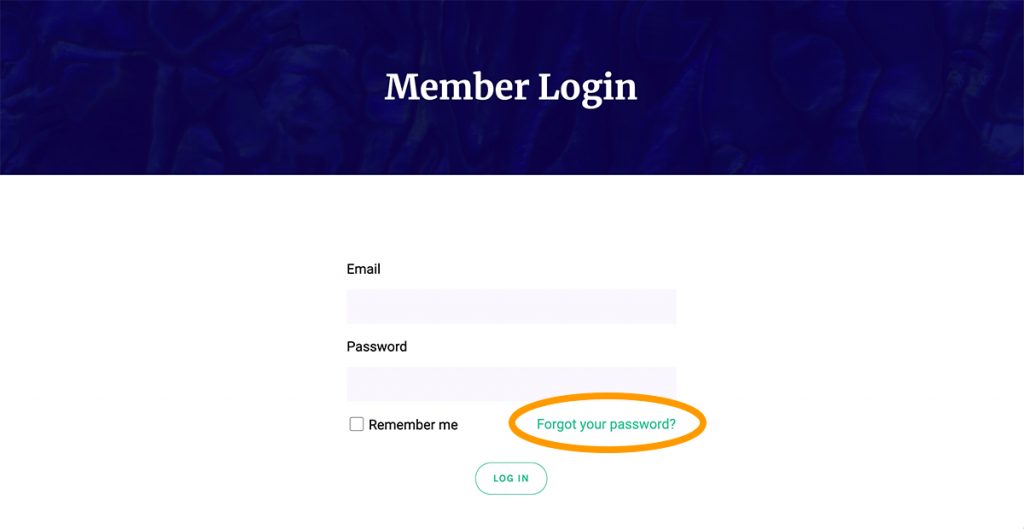
Follow the prompt and add your email address that is associated with your Member account. An email will be generated and sent to you with a reset link. If you don’t see the email in your inbox, please check your Spam or Junk Mail folder as it may have been filtered there by your mail server. Also add us to your ‘Approved Sender’ list within your email reader to ensure any future emails will go directly to your Inbox.
2. Check your Membership profile
Once you have reset your password and logged in as a member you can review any information in your account by clicking the “My Account” button at the top of the website, please update all missing information on your profile.
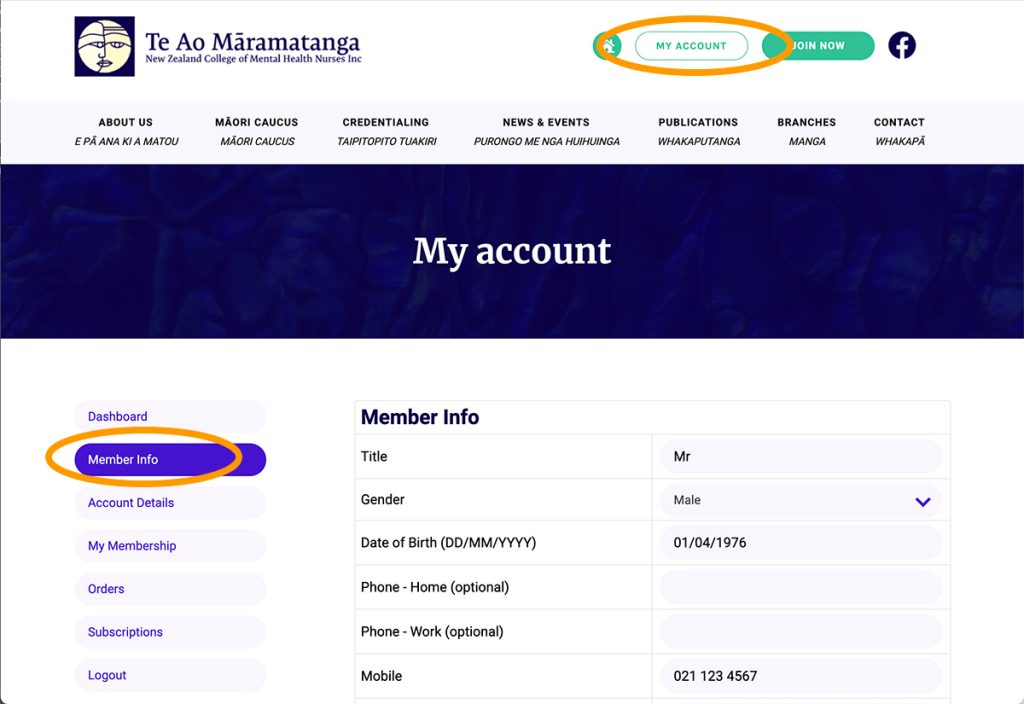
On your dashboard, navigate to the Member Info page where you can check and update any information that is currently on our system.
Further information If you require further assistance, please send an email to admin@nzcmhn.org.nz.
Ngā mihi
Te Ao Māramatanga – New Zealand College of Mental Health Nurses
LATEST NEWS
- Credentialing Newsletter – December 2024
- Credentialing Newsletter – October 2024
- Credentialing Newsletter – September 2024
- Consumer, peer support and lived experience – Ngā wheako
- Credentialing Newsletter – May 2024
- Job Vacancy: Community Mental Health – Registered Nurse
- Credentialing Newsletter – April 2024
- Credentialing Newsletter – March 2024
- Job Vacancy: Community Registered Mental Health Nurse
- Job Vacancy: Wairoa – Mental Health and Addictions Practitioner
- Job Vacancy: CHB – Community Mental Health Clinician
- Job Vacancy: Registered Nurse, Acute Mental Health Inpatient
- Job Vacancy: Community Registered Mental Health Nurse
- Job Vacancy: Clinical Coordinator – Inpatient Mental Health, Nelson
- Job Vacancy: Kai Manaaki/Registered Health Professional
- Job Vacancy: Registered Nurse, Child & Adolescent Mental Health (General & Eating Disorder Teams) (VID: 7036)
- Credentialing Newsletter – November 2023
- Job Vacancy: Nurse Manager – Acute Adult Inpatients and Acute Patient Flow. Bay of Plenty Mental Health and Addictions Employment Type: Permanent – 1 FTE
- Job Vacancy: Nurse Practitioner – Mental Health & Addictions – Eastern Bay of Plenty – Employment Type: Permanent – 1 FTE
- Credentialing Newsletter – September 2023
- Job Vacancy: Registered Mental Health Nurse (Wellington CAMHS)
- Credentialing Newsletter – August 2023
- Job Vacancy: Care Manager – Adult Community Mental Health
- Job Vacancy: Registered Nurse – Nga Taiohi
- Credentialing Newsletter – July 2023
- Job Vacancy – Nurse Practioner – Mental Health & Addictions
- Job Vacancy: Registered Nurse/Allied Health Professional – Anxiety Disorders
- Job Vacancy: CNS – Older Persons Mental Health (OPMH)
- Job Vacancy: Registered Nurses – Older Persons’ Mental Health
- Vacancy: Registered Nurse – Nga Taiohi
- Job Vacancy: Registered Nurses – Older Persons’ Mental Health – Richmond Tasman NZ
- Job Vacancy: Registered Nurse Mental Health – Wairoa
- Vacancy: Experienced Mental Health Nurses – Nelson
- Job Vacancy: Registered Nurse – Community Mental Health Hastings
- Credentialing Newsletter – March 2023
- Job Vacancy – Expereinced Mental Health Nurses – Nelson
- Job Vacancy – Clinical Nurse Manager ICU & PARS
- Job Vacancy – Registered Nurse, Community Mental Health
- Job Vacancy – Registered Nurses, Social Workers or Occupational Therapists
- Job Vacancy – Registered Nurse, Community Mental Health
- Job Vacancy – Kaiwhakamahereora – Student Support Coordinator
- Credentialing Newsletter – February 2023
- Te Karere – Te Ao Maramatanga NZCMHN Newsletter – December 2022
- Vob Vacancy: Registered Nurses and Enrolled Nurses, Te Whatu Ora Health New Zealand (Nelson Marlborough) formally NMDHB
- Job Vacancy: Te Whatu Ora Health New Zealand (Nelson Marlborough) previously NMDHB
- Job Vacancy: Te Whatu Ora Health New Zealand (Nelson Marlborough) previously NMDHB
- Te Karere – Te Ao Maramatanga NZCMHN Newsletter Issue OCTOBER 2022
- Job Vacancy: Experienced Mental Health Professionals (Marlborough)
- Job Vacancy: Experienced Mental Health Nurses (RNs and ENs)
- Job Vacancy: Experienced Mental Health Nurses (RNs and ENs)
- Job Vacancy: Crisis Worker / Case Manager & Crisis Worker Acute
- Job Vacancy: Te Whatu Ora Health New Zealand (Nelson Marlborough)
- Launch of SEE US – Equally Well
- Te Karere – Te Ao Maramatanga NZCMHN Newsletter Issue 2 2022
- Job Vacancy: Experienced Mental Health Professionals
- Job Vacancy: Experienced Mental Health Nurses (RNs and ENs)
- Credentialing News – April & May 2022
- Job Vacancy: Registered Nurses – Older Persons’ Mental Health
- Job Vacancy: Implementation Leader – MHA
- Job Vacancy: Clinical Nurse Coordinator
- Job Vacancy: Kaiatawhai / Community Mental Health Nurse
- Job Vacancy: Court Liasion Nurse
- Credentialing News – March 2022
- Job Vacancy: Addictions Case Manager
- Job Vacancy: Implementation Manager – MHA
- Job Vacancy: Clinical Nurse Coordinator – Older Persons’ Mental Health
- Job Vacancy: Clinical Leader – Mental Health & Addiction
- Te Karere – Te Ao Maramatanga NZCMHN Newsletter Issue 1 2022
- Job Vacancy: Registered Nurses, Inpatient Mental Health, Nelson
- Job Vacancy: Clinical Leader – Mental Health & Addiction
- Job Vacancy: Implementation Manager – MHA
- Job Vacancy: Registered Nurse Te Puna Waiora
- Job Vacancy: Director of Nursing – Specialist Mental Health Services
- Job Vacancy: Nelson Marlborough Health- CA2T1T
- Job Vacancy: Clinical Team Leader, Child & Adolescent Mental Health Service – Taranaki District Health Board
- Credentialing News – January 2022
- Te Karere – December 2021, Issue 4
- Public Health Medicine Specialist/Medical Officer
- Māori Caucus Biennial online Wānanga 2021 – Thursday 25th November 2021
- Webinar video: Strategies for disrupting racism in nursing – available to members only
- Te Karere – October 2021, Issue 3
- Boosting vaccine uptake with tāngata whai ora – Equally Well – COVID19 Update
- Mark Smith – Programme Lead, Outcomes & Information at Te Pou
- Heather Casey – Registered Comprehensive Nurse who practices within Mental Health, Addictions and Intellectual Disability
- Watch College member, Steph Anderson, present the following helpful tips on having a conversation with the people we serve and their whanau/family
- Member Update 13 October 2021
- COLLEGE WEBINAR – 28 OCTOBER 2021: Strategies for distrupting rascism in Nursing
- 2021 Board Nominations: Formal letter to members
- Resources, and Approaches for Covid-19 conditions – August 2021
- Letter from the President of the College – August 2021
- The new College website – what you need to know
- Te Ao Māramatanga – Newsletter July 2021
- Credentialing Newsletter – August 2024
- Job Vacancy: Experienced Mental Health Nurses – Inpatient Unit
- Job Vacancy: Community Mental Health Hastings – Registered Nurse